Accessing Lifelong Learning Platform
ALL Anaesthesia and Intensive Care Medicine trainees should register with the college or faculty to arrange access to the Lifelong Learning Platform when appointed to a post within the School. Please register for access via the Royal College of Anaesthetists website or Faculty of ICM website.
To access the Royal College of Anaesthesia e-portfolio please use the quick link below and remember to have your College Reference number -
Guidance on using the Lifelong Learning Platform
The Lifelong Learning Platform is the new training portfolio launched by the RCOA in August 2018. It has both portfolio and logbook functionality, and may be used by trainees and Clinical fellows to log against the anaesthesia curriculum. In future the RCOA will develop a CPD platform, so that users can continue to log professional development as Consultants or Speciality Doctors.
The Lifelong Learning Platform is intuitive and straightforward to use, however below are a few pointers to get you started....
Getting Started…
- If you have previously used the RCOA e-Portfolio please make sure that you download a PDF copy of your e-Portfolio training so far. It is essential that you save this as you will not be able to CCT without a full record of you training.
- After registering with the RCOA you should receive a Lifelong Learning Platform log-on. You can access the platform via the RCOA website (www.rcoa.ac.uk), via the Lifelong Learning tab at the very top of the home page.
- Once you have logged on, click on your Name on the right of the task bar. Here you can access and edit your personal details, make sure these are correct and up to date. If you have passed your Primary or Final FRCA you can add the dates. Also this is where you can upload a copy of your CV in preparation for your ARCP at the end of the year.
- On the dashboard under “Placements and Profile” add details of your current and future placements (if known) including names of your Educational and Clinical Supervisor. It is essential that you do this to allow your supervisors to view your portfolio.
Tips for Using the Lifelong Learning Platform during the year….
- LOGBOOK: The deanery strongly suggests that you use this to log your cases. As the platform is owned, updated and supported by the RCOA it will not suffer the problems of previous logbooks not being updated in-line with technology. It is also built for purpose, so allows logging of all aspects of daily work e.g. ICU cases, Resus procedures, transfers, Pain and peri-operative clinics. Cases may also be given ‘personal references’ so that they can be searched in future.
Unfortunately there is no ability to upload cases from previous logbooks; we suggest you upload a summary of all previous cases to the Activities section of the Lifelong learning Platform.
- WORKPLACE BASED ASSESSMENTS: New assessments can be added here, each assessment can be give a useful summary title so that they can easily be reviewed in future. Clicking on “Review Curriculum” you can see your progress through each module and send Completed Unit of Training forms.
- PERSONAL ACTIVITY: Any other training activities e.g. courses, meetings, audits, exams, supervisors meetings should be uploaded here, and supporting documents can be added as evidence if necessary. This is also where any relevant documents from your old e-Portfolio can be uploaded e.g. IAC, IAOC, BLTC/CLTC, ARCP outcomes etc.
- PERSONAL DEVELOPMENT PLAN: Create Development Plans for periods of training, with specific goals and objectives. Trainees may add evidence and mark these as complete, as they progress through training.
- MILESTONES AND CERTIFICATES: All certificates for stages of training are now online and may be accessed here. Also exam certificates may be uploaded.
- MULTISOURCE FEEDBACK: Trainee must do at least one MSF per year, or perhaps more if rotating though different specialities/modules/hospitals. MSFs can be created at any time by the trainee and further assessors added once the MSF is open. Your Educational Supervisor may review your MSF Assessors at any time, and may request that you add more assessors e.g. consultants, ODPs, midwives etc. Once enough assessors have completed your MSF you can request closure to release the results, your Educational Supervisor can then review the results and if they are happy close your MSF. This is now a much quicker process, with no in-built time delays/limits.
- ESSR(Educational Supervisors Summary Report): The ESSR is a summary of your training for a particular time period. You will need to create an annual ESSR prior to your ARCP, to summarise your training and achievements for that year. An ESSR should also be created if you are changing hospitals within a training year, to summarise training so far for your next placement. When creating an ESSR give it an appropriate title and then simply select the dates for your period of training, the platform will then gather all training data entered within those dates into a summary form; as long as all areas of your portfolio are complete e.g. personal details, exam dates, activities etc. your ESSR will be complete. The ESSR will have a link to your Lifelong Learning Platform Logbook, so that your Educational Supervisor can search your cases for that period; to make it easier for your Supervisor you may want to upload a Logbook Summary. You can then add any specific comments yourself and send it onto your Educational Supervisor and College Tutor for comment.
- DOCUMENT STORE: This simply provides a Cloud storage function. Currently there is no ability to store documents here and later add them as evidence to areas of your portfolio, however there is a plan to develop this function in the near future.
If you have used the old e-Portfolio to record your training, there are some summary documents you will need to upload as evidence of training completed to the new Lifelong Learning Platform. These can be uploaded to the activities section. Documents are listed below (depending on what stage of training you are at you may not have achieved all of these landmarks):
- IAC
- IAOC
- CLTC/BLTC
- ILTC
- ARCP outcome forms
- Exam Certificates
- Logbook Summary
Where to get more help ....
The RCOA website has a large amount of information and online resources to help new users, including videos and webinars, these can be found at www.rcoa.ac.uk/lifelonglearning.
Produced by Gen O'Farrell (1.8.18)