Here are some reminders for organising your MSF and ESSRs in the ICM Eportfolio
1) MSF
- log into ePortfolio
- click on Assessments
- click on MSF
- click create under the Self TAB header and complete the form
- click continue
- you are then back at the MSF page, scroll down to TAB and follow instructions to enter assessors at the bottom of the page
2) ESSR (see page 16)
- this must be initiated by your Educational Supervisor.